Updating the Modpack
-
Open the World of Architecture modpack. From there select the Versions tab.
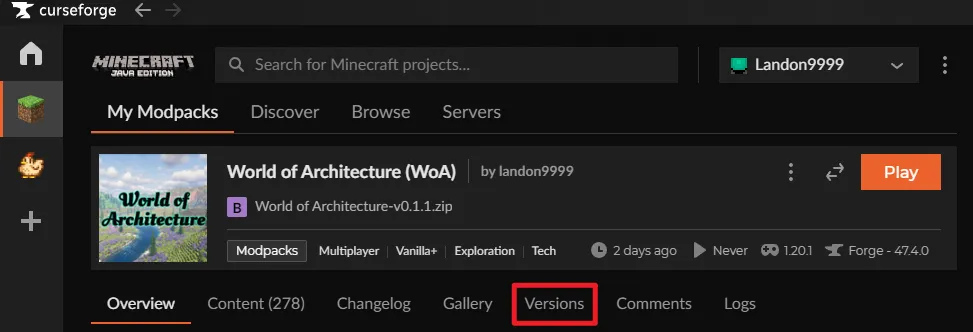
-
If an update is available, you will see a newer version with a download arrow. To install the new update, click on the download arrow to update your modpack.
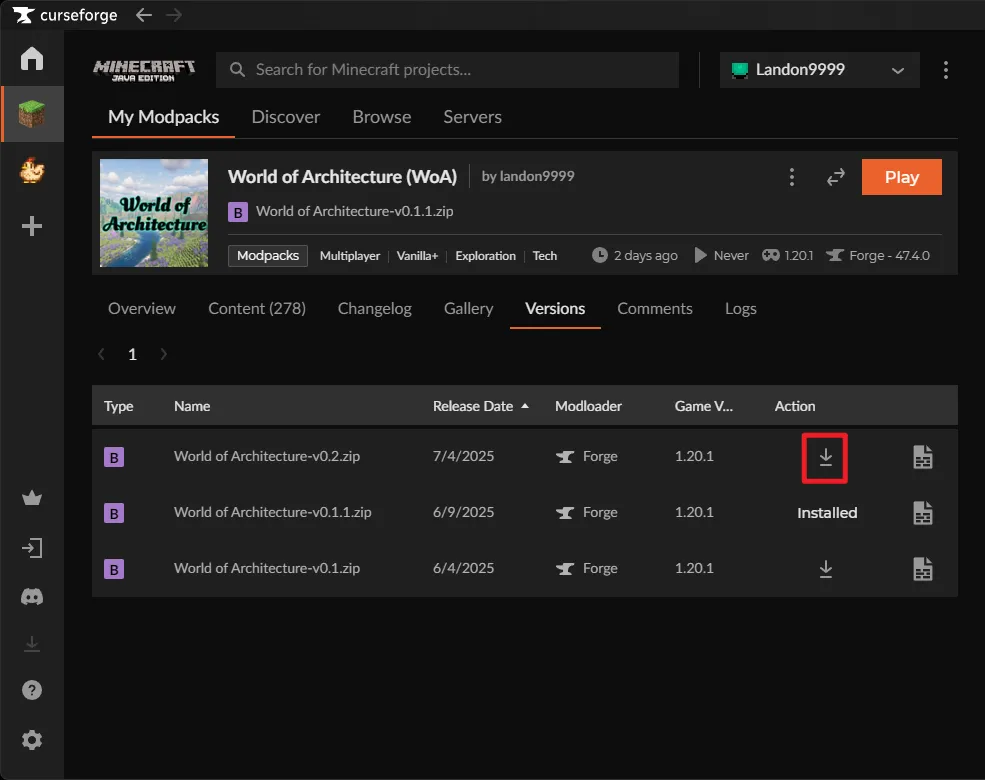
-
Once completed it should show the installed version like below.
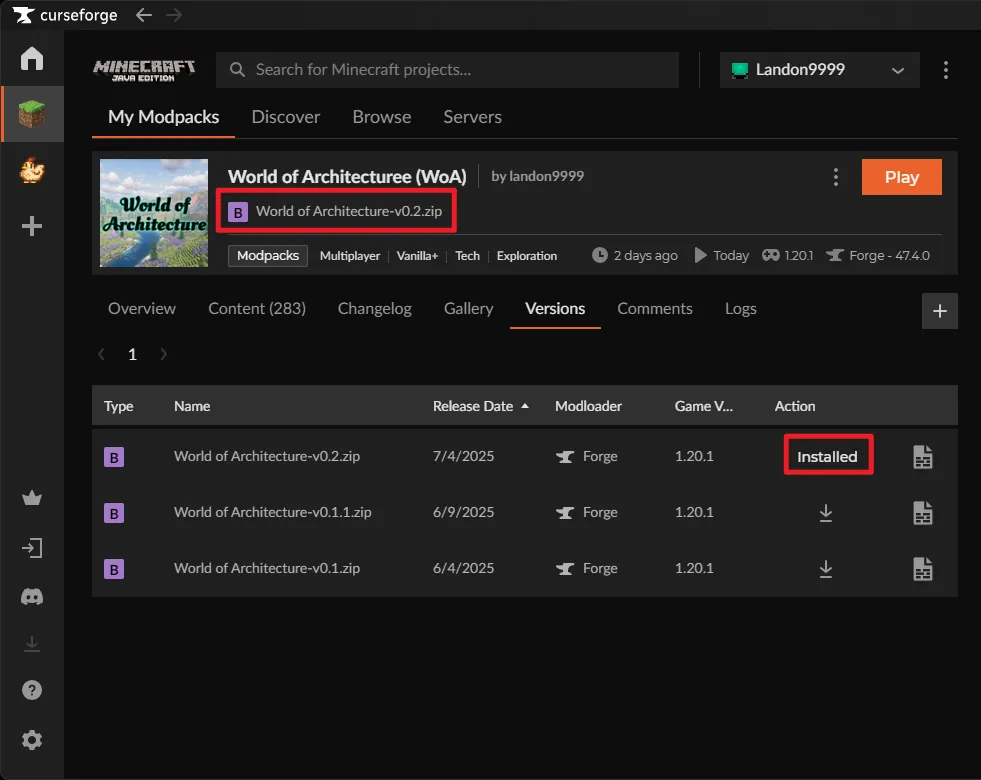
-
In the main Prism Launcher window, select your World of Architecture instance. On the right click on Edit.
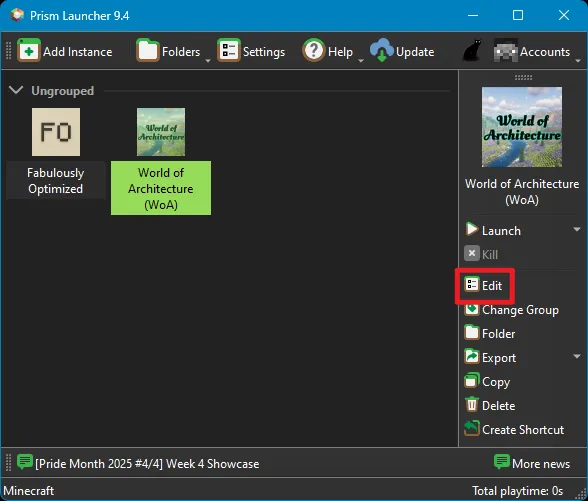
-
In the Edit window select Curseforge.
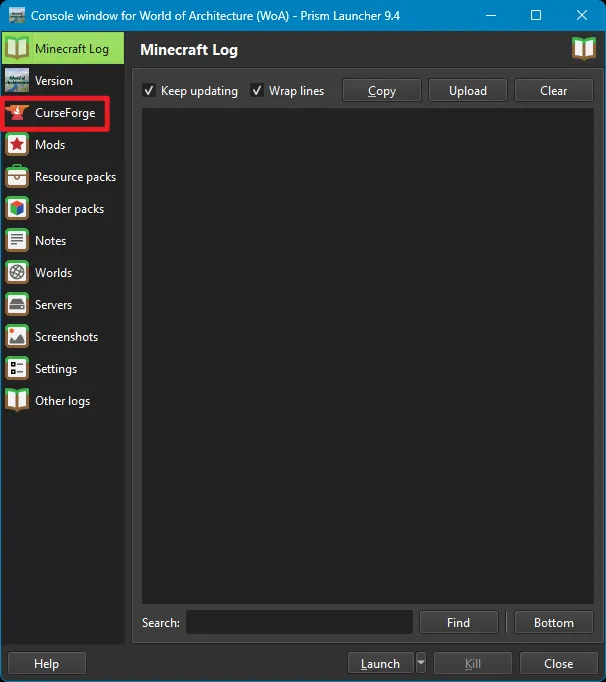
-
In the Curseforge tab the newest version should automatically be selected. Click on Update pack to update to the selected version.
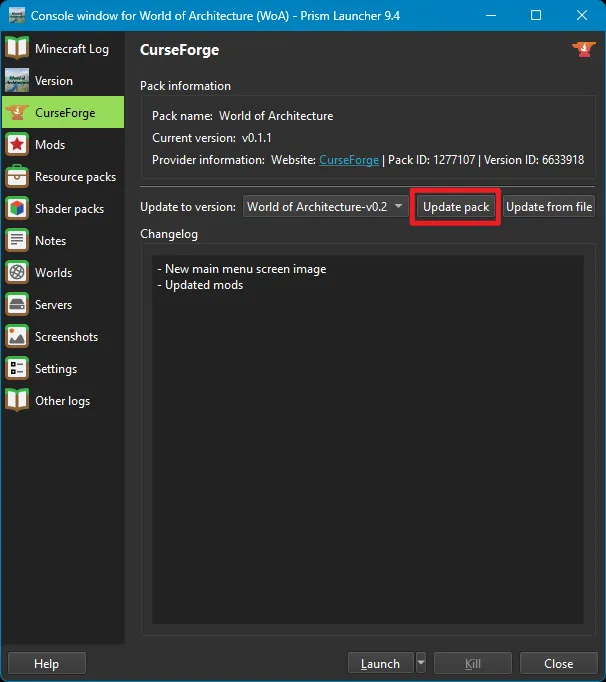
-
Prism will now begin installing the update and once completed will show this message below.
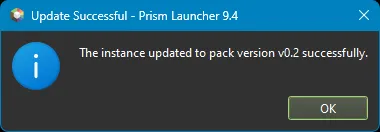
-
Open ATLauncher and go to the Instances tab. From there click on the Update button on your World of Architecture modpack.
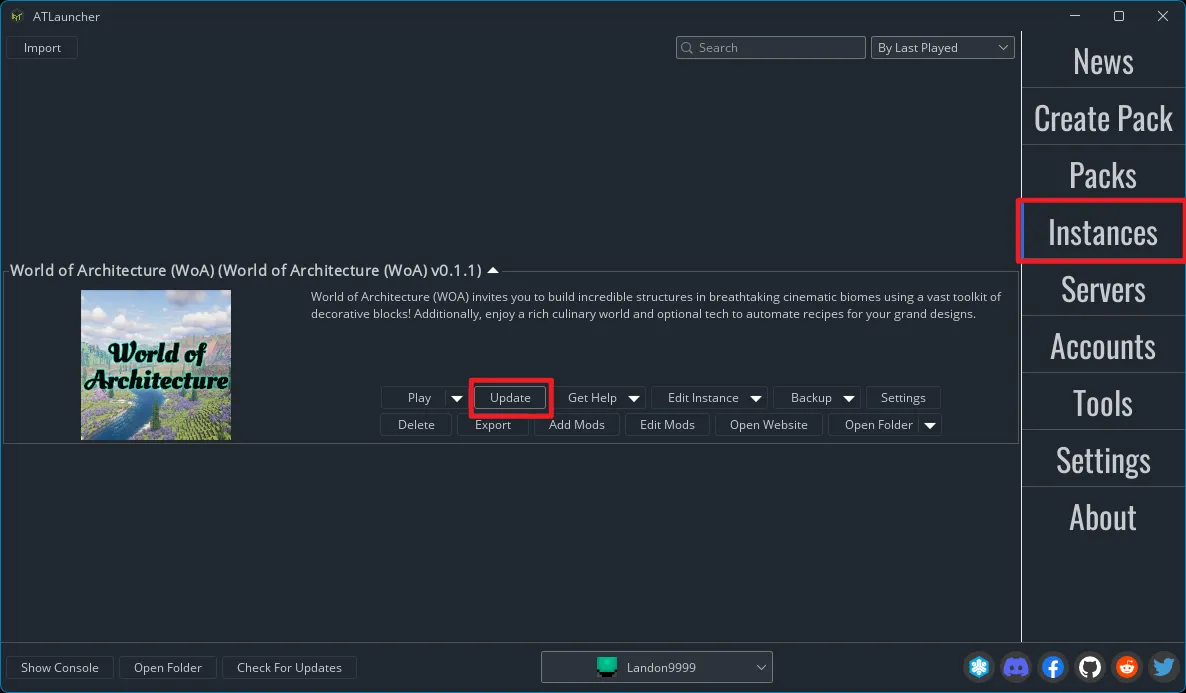
-
A new window should open with a dropdown for all the modpack versions. The newest version should automatically be selected for you. Click on update to start the install process.
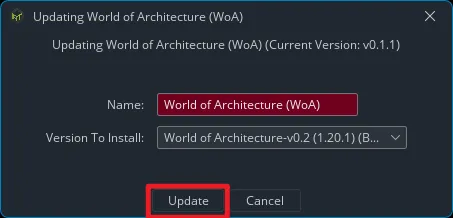
-
A window should appear once the update is finished.
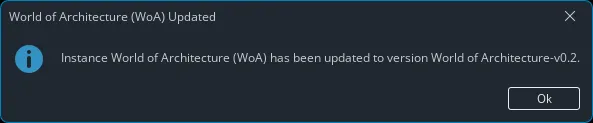
-
In the main XMCL Launcher window, select your World of Architecture instance. Scroll down and find the newest version of the modpack and click on the Update button next to it.
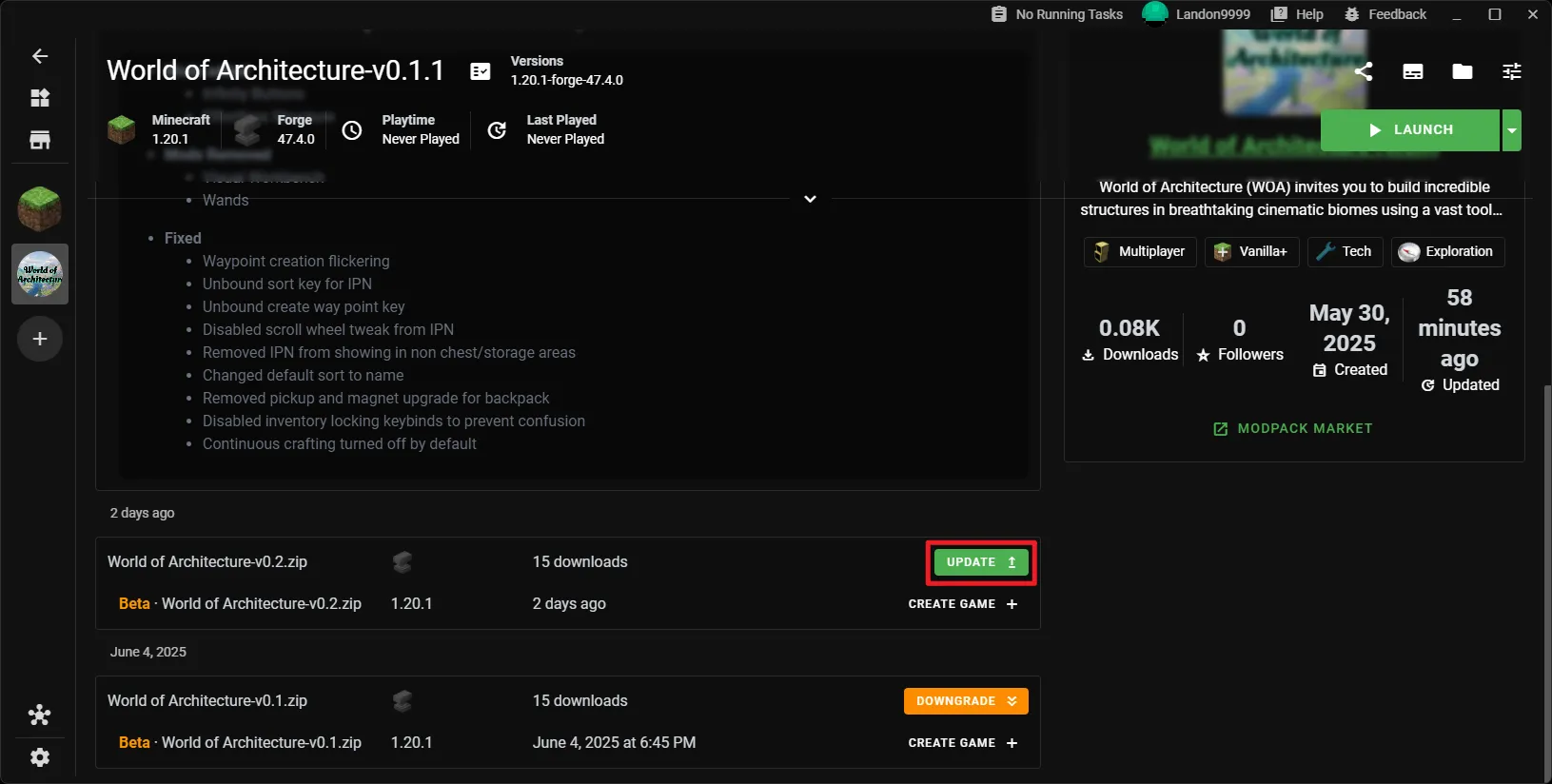
-
In the Update Instance window click on the Start Update button.
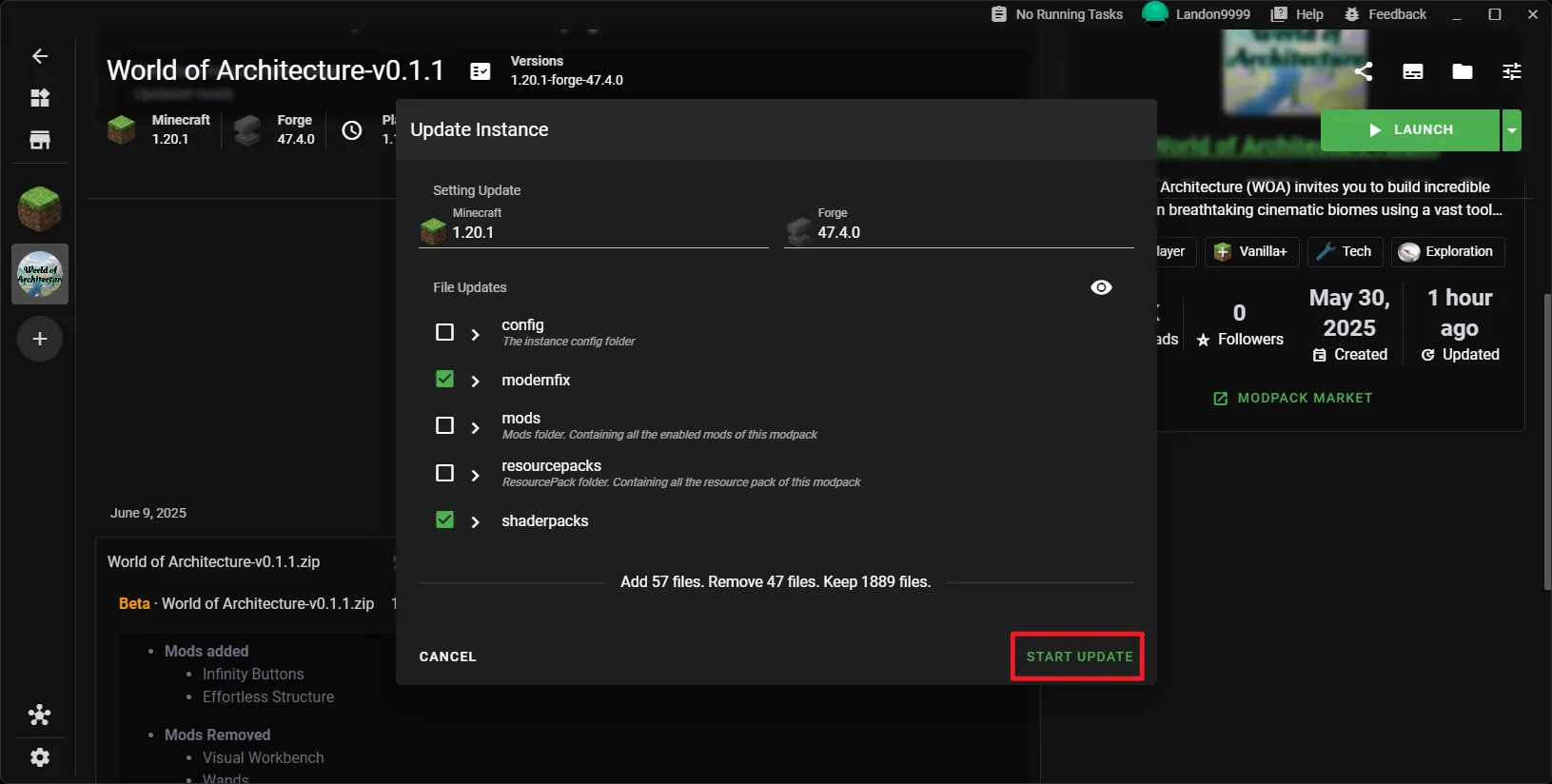
-
Once completed it should show the installed version on the instance page like below.
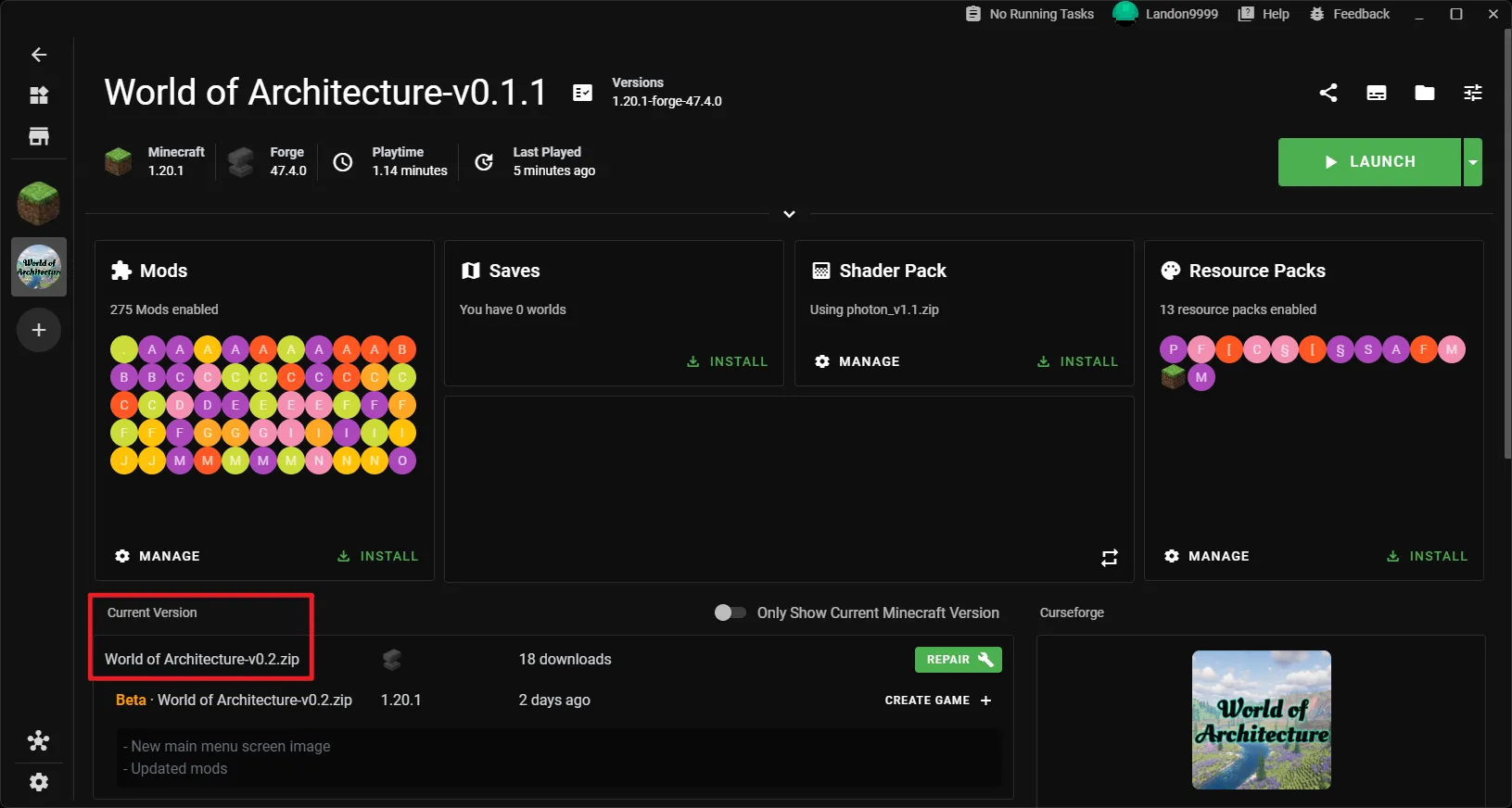
- Official Minecraft Launcher
- Does not support automatic modpack installation or updates.
- Modrinth
- It is possible to import the modpack here but updates are not supported. I also cannot host the modpack on Modrinth due to rights.
- MultiMC
- Outdated launcher, use one of the supported launchers as they are more updated.
- GDLauncher & Badlion
- Has many issues and will not be supported by us.
- Lunar Client
- Does not support Forge.
- PolyMC
- Not recommended due to previous issues with development/ownership.
- Cracked Launchers (TLauncher, SKLauncher, etc.)
- These launchers violate the Minecraft EULA and are a potential or known security risk. They do not properly support the modding ecosystem, and we offer no support for them under any circumstances.